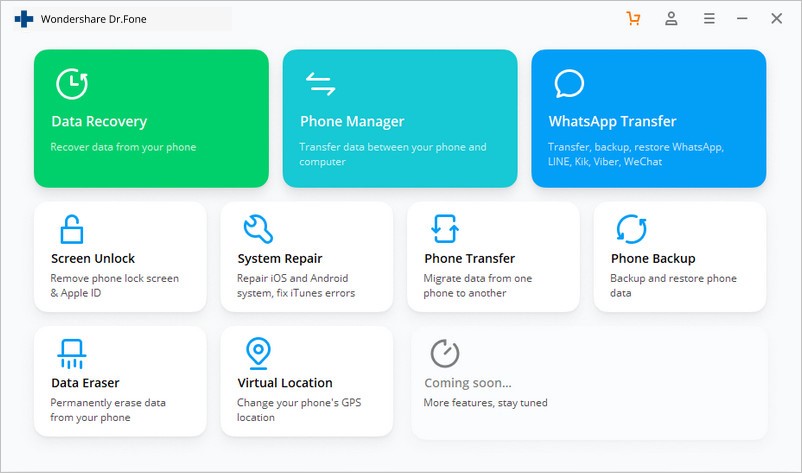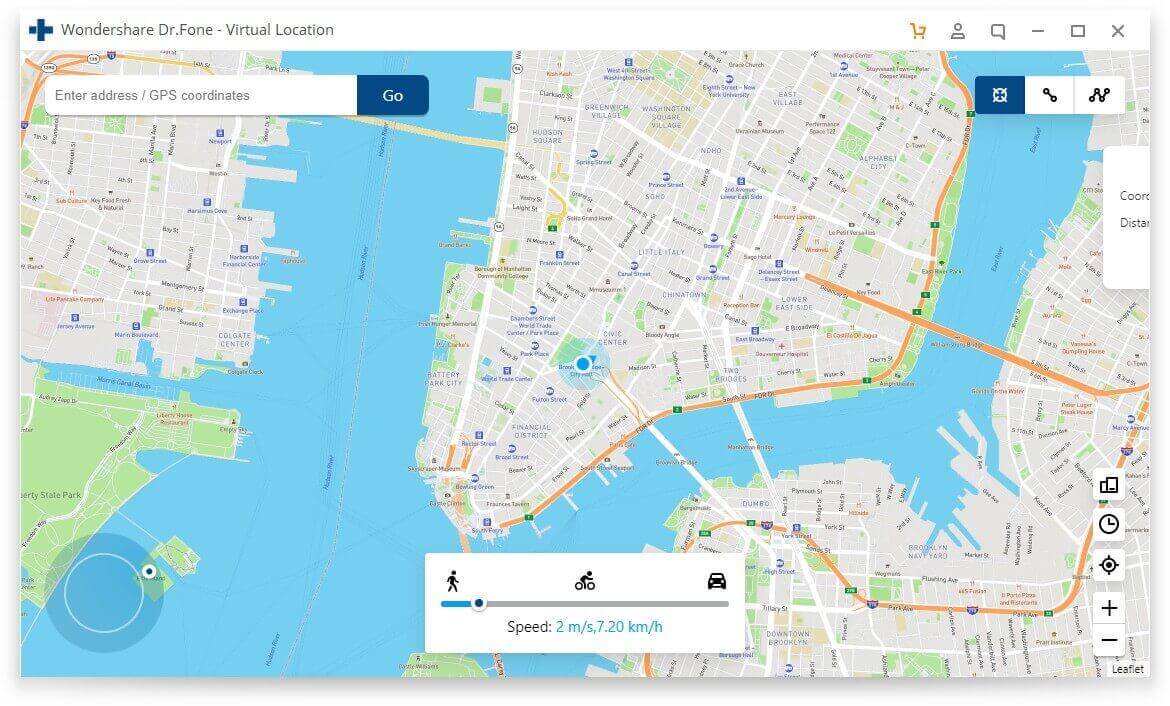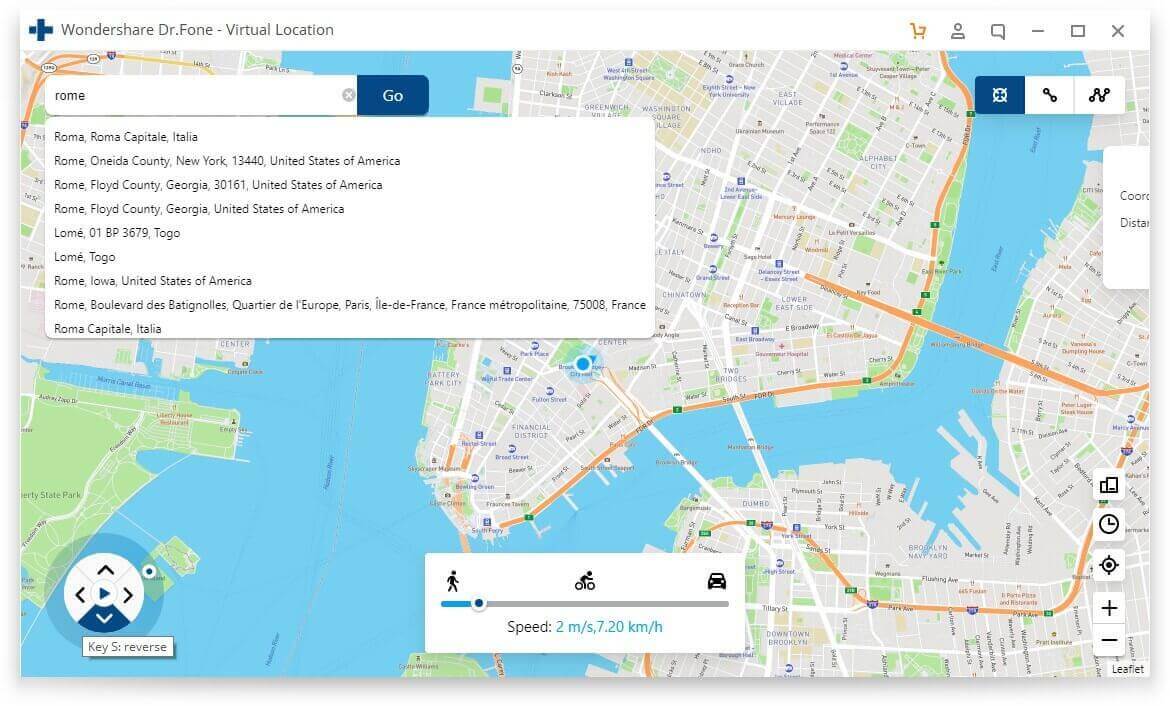Change Your Location On Tinder With Dr.Fone – Virtual Location (iOS)
Change Your Location On Tinder With Dr.Fone – Virtual Location (iOS)
With the rise of technology and the change of thought regarding the true meaning of love, many people choose to find their ideal partner through applications for this purpose; one of them is Tinder. It is attractive and interesting the fact of being able to meet someone new with whom you share tastes and interests, and in fact it can have a great number of advantages.
Tinder is an application that is used to obtain appointments through the user geolocation service. It is a very popular tool that more and more people have decided to use to create relationships and establish a link with other users who are around, and all this without having to pay for this service.
The service was initially intended to be used within university campuses, but later the use of the application spread to the entire world.
Also Read – Why is Bug Free Software Important For Your Company?
The interface of the application is very simple: you navigate through user profiles and you can vote for a “like” or “not like”. When the other person also “likes” your profile, chat will automatically be enabled to start conversations. Tinder has also become one of the best mobile applications to flirt and meet people. However, for this to happen both will have to be previously chosen by attraction or affinity. Subsequently, the system will notify a ‘Match’ establishing direct contact through chat.
The operation of Tinder is based on the people who are close to you, specifically in a certain range of kilometers. Without this filter, we would be seeing profiles of people who are too far away to make an appointment. On Tinder, the geolocation function is limited to a range of 161km around. But what if you live further away from other people or just want to meet people from other cities? You need to know how to change location on Tinder.
In that case, you will simply have to use some tricks based on applications that generate false GPS signals to expand the range where you are. Another option is to buy Tinder Plus, which has a monthly cost and allows you to access several interesting features that will help you link to the maximum.
There’s no need to buy Tinder Plus if you use Dr.Fone – Virtual Location (iOS) to fake your iOS GPS location. Before moving on to the next paragraphs, this post assumes you are an iPhone user. Dr.Fone – Virtual Location (iOS) is a GPS Spoofer application aimed at all iOS device users. Thanks to this software, faking location on iPhone is no longer something complicated. Interested? Just keep reading!
Here are some simple steps to replace Tinder location with Dr.Fone – Virtual Location:
1. Download the Dr.Fone app in your Windows PC or Mac. Once downloaded, install and launch it.
2. An interface will appear before you:
Then click ‘Virtual Location’ button.
You will be brought to this interface:
3. Now connect your iPhone with your PC. Once connected, click ‘Get Started’. You will see a virtual map showing your current location.
4. Now you have to switch to “Teleport Mode”. Click the third icon on the right side of the screen to switch to this mode.
5. Type in the search bar, any new location you want. The new location will be your new Tinder location. In the illustration above the new location is Rome.
A pop-up box appears. Just click ‘Move Here’.
6. Once you click ‘Move Here’, your iOS GPS location will immediately change to Rome. That means your Tinder location has also changed. That way, now you can find dates in Rome, even if you’re in Miami or New York right now!
Now, you can find dates on Tinder anywhere, no matter where you are. You can look for them in Hong Kong, Jakarta, Singapore, and even Timbuktu! Of course as long as there are Tinder users in Timbuktu!
To be honest there are several other applications as an alternative to Dr.Fone – Virtual Location (iOS). Unfortunately, most of them require you to jailbreak the device. You don’t want to lose all important data on your iPhone just to make new dates! Finally, Dr.Fone – Virtual Location (iOS) is the best solution for any iPhone user who wants to get rid of Tinder’s geo-restrictions without buying Tinder Plus.
If you think that this is a Tinder-only app then you are wrong. Dr.Fone – Virtual Location is a GPS spoofer app which is also useful for tricking other GPS-based apps, including Augmented Reality (AR) games like Pokemon Go. This software also allows you to simulate fake movements. This ability is very useful when applied to AR games so you can play, say Pokemon Go, without actually moving.
Hopefully this article can be useful for you. Thanks and have a nice try!
Also Read – Top 10 Software For Explainer Video Animation